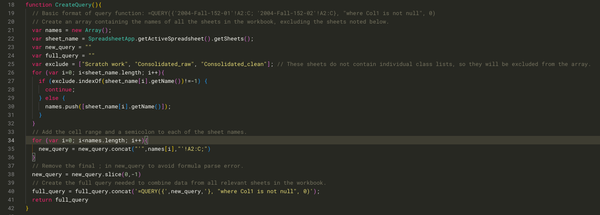A course planning template

A course planning template
I’ve been experimenting with Notion on and off for quite a while, and during the Fall 2020 semester I began exploring how I might use it for course planning. Could I use it to see how the various parts of a course fit together as I was planning it, without having to duplicate information? I thought that Notion’s relational database capabilities might work well for my purposes.
I was right, and in case it’s useful for anyone other than myself, I’ve made the course planning template I created public.
A note about blocks:
Blocks are where everything eventually ends up — they’re portions of class sessions.
There will actually be more than 80 blocks in a 15-week semester (there will usually be 85–90), but planning for 80 provides some wiggle room in case something takes longer than I planned, I get sick, the college is closed due to weather, holidays hit the class schedule particularly hard (we get Easter Monday as well as Good Friday off, so the spring semester MWF cycle takes quite a hit).
Our Monday/Wednesday/Friday classes are 50 minutes, and our classes that meet Monday/Wednesday or Tuesday/Thursday are 75 minutes, so either way a full week has six “blocks.” I took the idea from my experience at Armstrong High School. Though the school has since gone back to a traditional schedule, when I was a student there it was modular: each day was divided into twenty (it may have been twenty-one) 20-minute “mods.” We also had a six-day cycle rather than a five-day week. Some classes worked more traditionally within that structure, but others took advantage of the opportunities the unusual schedule provided. For example, on days 1, 3, and 5, Calculus met in a large lecture group of about 100 students, for two “mods.” That time was used for presentation of material. On days 2, 4, and 6 we met for three “mods” with our individual teachers in smaller groups of 20–25. That time was used for working problems, clarifying questions, helping individual students with particular difficulties, etc.
Photo credit: Estée Janssens on Unsplash